Technical Article
Published 01/2024
Local Wireless Control – Using Mobile Apps to Interrogate NOJA Power Recloser Controls

Why do operators go wireless?
Wireless control for electricity distribution network assets provides clear safety benefits. Assets such as transformers, switchgear, meters and switchboards all rely on a local earth to prevent dangerous voltage rises on metal surfaces exposed to operators and the general public.
Failures in that earthing system could present these dangerous scenarios for operators. Implementing an air-gap of safety, by wirelessly interrogating equipment, offers a clear risk mitigation.
Another key risk consideration is poor weather risks. Many poletop installations require ladder access, where fall risks are magnified by bad weather such as rain, blizzards, or high wind. Unfortunately, these times of bad weather are often the exact time where device interrogation is needed, to check device electrical protection logs or manually restore power to distribution network feeders.
Network protection devices such as NOJA Power’s OSM Recloser system with RC series control offer local wireless control, using either mobile apps or the CMS software. This method separates operators from plant, keeping them out of harm's way when performing their duties.
In this article we explore 3 software packages used for wirelessly interrogating NOJA Power RC Series Recloser Controls within a short distance from the device.

How to connect Wirelessly with the NOJA Power RC Series Control
This information is relevant for the RC-02, RC-03, RC-10, RC-15 and RC-20 Controls.
Wireless local control of a NOJA Power RC Series control is accomplished through either the engineering access function, or a Bluetooth connection.
These features are disabled by default in the NOJA Power RC series control, as network operators must first configure the wireless access point security.
Wireless Networking with WiFi in the RC Series Control
NOJA Power’s RC-15 and RC-20 controls have integrated WiFi modems, allowing them to provide TCP/IP wireless networking natively. To access these features, engineers must enable the access points and set up the desired network credentials and passwords.
Once the Recloser Controller wireless access point is configured, engineers must enable Engineering Access, or the “CMS 2” port and select the WiFi connection.
Once this feature is enabled and the security configured, the NOJA Power Recloser Controller can be discovered by other Mobile and PC devices locally by searching available WiFi connections.
A full guide of this configuration process is available here.
Wireless Networking with Bluetooth in the RC Series Control
Bluetooth access to NOJA Power’s RC series controls is an optional additional accessory. This functionality is achieved by installing a NOJA Power Bluetooth Module into the USB-A Communications port in the RC Series control, then configuring the Bluetooth configuration settings using the conventional RC control local settings access.
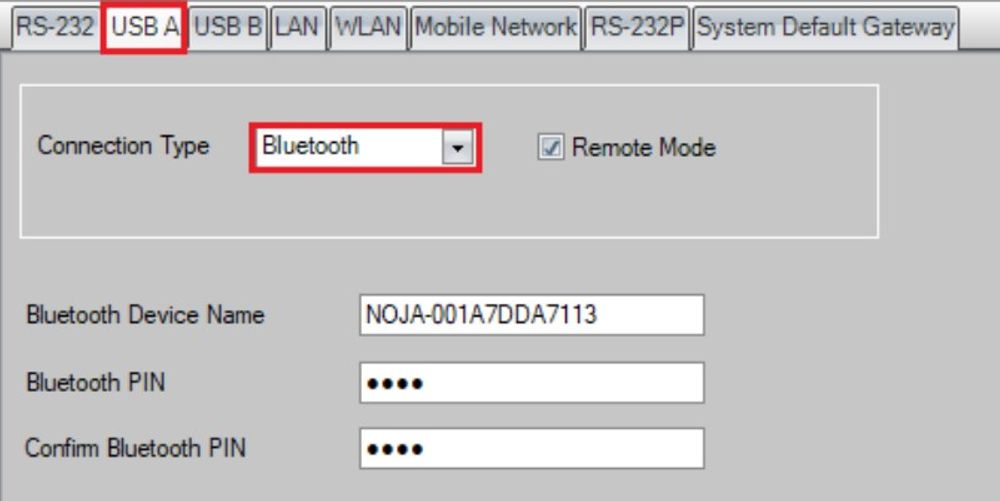
During this setup process, engineers must designate the Bluetooth PIN for the access point. After this is configured, operators can pair Bluetooth devices locally if they know the access PIN for the RC.
This Bluetooth connection can be used for either the CMS Software package from a PC, or for the Remote HMI Mobile App on a mobile device.
Using CMS over a wireless connection
NOJA Power’s CMS Software package is the standard Configuration Management software for RC series controls.
While it is generally used through a USB A to USB B cable, known colloquially as a “Printer Cable”, CMS can also use wired and wireless network methods for access.
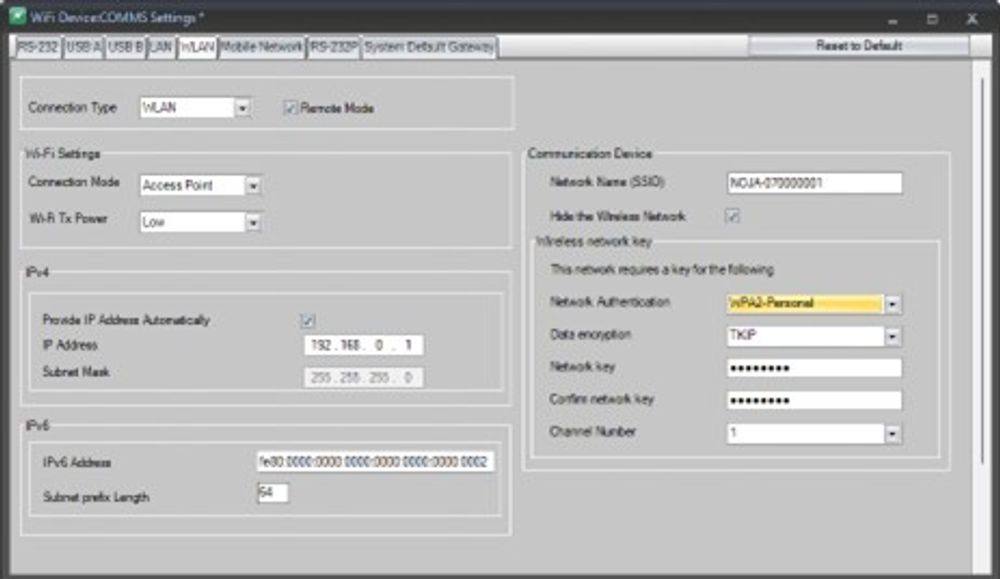
Once a wireless network access physical port is enabled on the NOJA Power RC Series control, wireless CMS is connected through the Engineering Access CMS Port 2.

Once the initial configuration is made locally, subsequent CMS connections can be made through the wireless access point by operators using the configured network credentials.
This allows operators within WiFi range to access the device logs, operate the switchgear, or update the settings within the device.
Using the Remote HMI App over a Bluetooth Connection

The NOJA Power Remote HMI App replicates the standard HMI functionality of the controller on a mobile device.
Any features that are available through the conventional front panel are replicated to the mobile device, with the added benefit of wireless safety.
To connect the Remote HMI App, operators must pair their device with the preconfigured Bluetooth access on the RC.
On the RC-02/03 products, the controller can be put into Bluetooth Discoverability mode by holding down pushbutton 8 until the LED blinks. Once pairing mode is enabled, operators who know the access PIN can pair their mobile device with the controller, before going online with the App.
On the RC-10/15 products, operators must first navigate to the USB-A status page to enable Bluetooth pairing. Discoverability Mode persists for 5 minutes before automatically disabling itself.
Conclusion
Local Wireless control is a simple method to improve operator safety around high voltage assets. The secure methods of device connection are aligned with industry standards for connection security, and provide a safety benefit in a controlled environment.
“For more than a decade now we have focused on developing smart phone apps to configure, download data and operate our products,” says NOJA Power Group Managing Director Neil O'Sullivan.
“They are now matured solutions in use all over the world improving electricity operator safety which we are justly proud of.”
For more information, visit www.nojapower.com or contact your local NOJA Power Distributor.
Want to stay up to date with Electrical Distribution Technology?
Join our list for a free weekly technical bulletin, as we share our Global Electrical Engineering experience directly to your inbox.
Subscribe →
